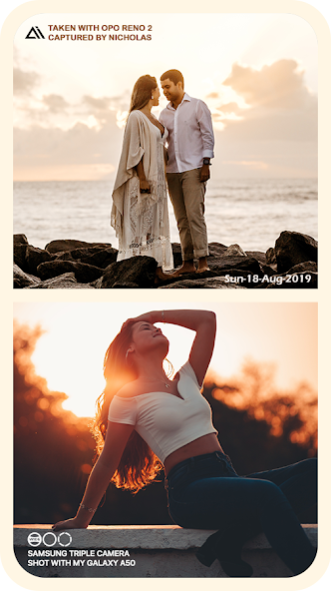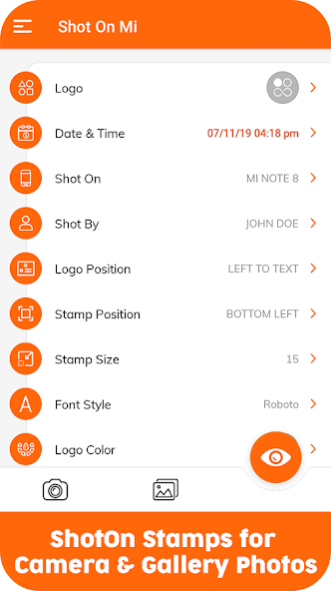Shot On Stamp for Mi Photos 1.0.12
Free Version
Publisher Description
Shot On Stamp for Mi: Watermark Camera & Gallery adds Shot On and Shot By watermark stamp to the gallery photos, that have been captured from the ShotOn photo stamp app’s custom camera or to the photos that already are saved in your photo gallery.
Shot On Stamp app provides the ShotOn for MI logo with an edit option, if in case, you want to add your own customized watermark stamp logo, then you can add it.
Get this ShotOn application for personalized stamps because this Shot On stamp for Mi sums up all the required features for adding Shot By & Shot On tag custom stamps in camera as well as the photo gallery.
With “ShotOn” and “Shot By” features edit the signature stamp as, for example, Shot On- Device name and in Shot By- Your name.
◇ Main features of Shot On Stamp for Mi: Watermark Camera & Gallery
✌ With ShotOn custom camera, capture your creativity from the Shot On app itself
✌ 2 in 1 Shot On Stamp for Mi Camera and Gallery
✌ Editable Shot On and Shot By personalized stamps
✌ Add ShotOn watermark stamp to multiple gallery photos simultaneously
✌ Shot On Stamp for Mi is very easy to use & by modifying the settings, you can add “Shot On” and “Shot By” watermark on photo.
✌ Adjust the logo position on the Left or on Top in context to ‘Shot On’ & ‘Shot By’ Custom Stamps
✌ Adjustable font size and Logo as well
✌ Place the Watermark stamp to the position you prefer the most
✌ Different types of Font Styles available in the custom stamps ShotOn application
✌ Attractive colors for your logo and signature stamp
✌ Add Shot On tag like ShotOn for Redmi Note 7 and many others like Shot On for Redmi k20 pro, Shot On for Mi A1, ShotOn for Mi A2, and so on.
How to use Shot On Stamp for Mi?
Just download this ShotOn app. After installation, Open the Shot On Stamp for Mi: Watermark Camera & Gallery app, go to ShotOn stamp settings and change the settings according to your needs. You can choose the ShotOn for Mi logo, Shot On, Shot By, stamp position and size.
Click on Shot On for Mi Custom Camera to capture a new pic from ShotOn Custom Camera or add watermark to photo stored in your gallery photo by selecting Gallery option.
★ Why choose Shot On Stamp for Mi: Watermark Camera & Gallery?
Here are some common methods how you can make use of Custom ShotOn Stamp for Mi:
✔ Add copyright to photo by putting a watermark on photo you’ve captured with ShotOn Custom Camera.
✔ Adjustable logo position on the Left or on Top in context to ‘Shot On’ & ‘Shot By’ Custom stamps.
✔ ShotOn for Mi lets you add your favorite Custom Stamps for Mi logo as the watermark stamp, even though you are not using any Mi smartphones.
✔ Capture your favorite moments with Shot On Stamp for Mi Watermark Camera and share it on social media.
✔ Select multiple gallery photos at once & add watermark to photo you’ve selected from the photo gallery.
✔ Freaking nature photography lover! Want to add copyright to photo you’ve captured?
Bingo! That's the personalized stamps Shot On app, that will let you add watermark on photo.
✔ For smartphone lovers! Add ShotOn watermark on photo like ShotOn for Redmi Note 7, Shot On for Mi A1. Not only this but also you can add watermark on photo like Shot On for Redmi K20 pro, ShotOn for Mi A2, etc.
✔ Make your watermark stamp creativity more attractive with different font styles & colors available in the photo stamp ShotOn app.
Already feeling excited by reading all these features about the Shot On Stamp for Mi: Watermark Camera & Gallery!
Then just download this Shot On Stamp for Mi app and share your experience with us by reviewing the app.
IMPORTANT:
This app uses third party APIs & SDKs which collect information. It is in no way affiliated by Mi.
About Shot On Stamp for Mi Photos
Shot On Stamp for Mi Photos is a free app for Android published in the Screen Capture list of apps, part of Graphic Apps.
The company that develops Shot On Stamp for Mi Photos is Auto shot on stamp apps. The latest version released by its developer is 1.0.12.
To install Shot On Stamp for Mi Photos on your Android device, just click the green Continue To App button above to start the installation process. The app is listed on our website since 2023-08-21 and was downloaded 5 times. We have already checked if the download link is safe, however for your own protection we recommend that you scan the downloaded app with your antivirus. Your antivirus may detect the Shot On Stamp for Mi Photos as malware as malware if the download link to com.shotonstampformi.shotonformiwatermarkcameraandphotogallery is broken.
How to install Shot On Stamp for Mi Photos on your Android device:
- Click on the Continue To App button on our website. This will redirect you to Google Play.
- Once the Shot On Stamp for Mi Photos is shown in the Google Play listing of your Android device, you can start its download and installation. Tap on the Install button located below the search bar and to the right of the app icon.
- A pop-up window with the permissions required by Shot On Stamp for Mi Photos will be shown. Click on Accept to continue the process.
- Shot On Stamp for Mi Photos will be downloaded onto your device, displaying a progress. Once the download completes, the installation will start and you'll get a notification after the installation is finished.